
 | Online help |
Click Delete to move any message to Trash. Trash is a mailbox which allows you a chance to review mail which you have discarded and either restore it or truly delete it. You can make multiple selections to delete several at the same time.
Undeleting mail
When viewing the Trash mailbox the File button disappears
and a new button, the Undelete button shows in its place:
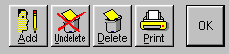
Clicking the Undelete button causes any highlighted email to be removed from the Trash mailbox and restored to the Unfiled mailbox.
To Really delete a message
Clicking the Delete button on any highlighted email in the Trash
mailbox will permanently delete that message.
Using the Del key
The Del key (the Delete key) will function exactly the same
way as the Delete button for any message selections you have made.
Making multiple selections
By holding down the CTRL key on your keyboard and right clicking the
mouse, multiple selections can be made in the mailbox center panel. This
is useful for multiple deletions.