
 | Online help |
This mailbox category allows you to review mail which you have sent out. In the current version of Ezian, all mail in the Out category shows as having been "From" or sent out by the same name. This is merely the default name when you registered your computer. Subsequent versions of Ezian will show the identity which you used to send to the recipient shown in "To" column( if there are multiple recipients, it is always the first which you listed as "To"). For the time being, when you are reviewing Outgoing mail and you wish to know which identity an item of mail went out as from, you can check that recipient in the Address book.
Observe the symbols to determine the status of mail you have sent.
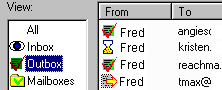
The hourglass will appear for mail which is pending. This might be because you chose the "Send Later" button when composing an email using the Send Write composing window. It can also appear when there was a reason mail couldn't go out, such as a lost connection or bad password to your mail server. You will receive notice of those problems in the Events window.