
 | Online help |
Unread mail lives in the Inbox. This mailbox category displays newly arrived mail. When you read your mail, it is suggested that you File it using the File Button in the middle of the Mailbox screen, which will place that piece immediately into mailboxes which you designate by a choosing or creating one or more keywords. If you choose not to file your mail, it will be moved automatically after reading it into the Unfiled Mail category where you can read it again and file it whenever you wish.
Icons distinguish between read and unread mail while mail is still in
the Unread mailbox category.
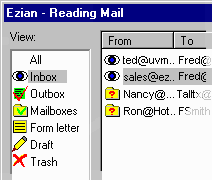
The "open eye" icon means that the email is Unread (or unseen) and the "question mark" icon means that you have viewed it, but it is as yet Unfiled. After you have viewed any unread mail, the icon will change from the "open eye" to the "question mark." Ezian regards when you highlight an email heading to display it in the window below and then move the cursor to highlight another as having read that email.
However, Ezian will keep your newly viewed mail for you in the Unread area while you read several new emails. As long as you stay within the Unread area you can generally go between your new mail without it going into the Unfiled area, but if a piece of email disappears (because new mail came in or you replied to something) then you know to go look for anything missing in the Unfiled area. For example, new mail arriving will remove recently viewed mail still in the Unread category over to the Unfiled category as will viewing another category or one of your keyword boxes.