
 | Online help |
Explore help: click on picture!
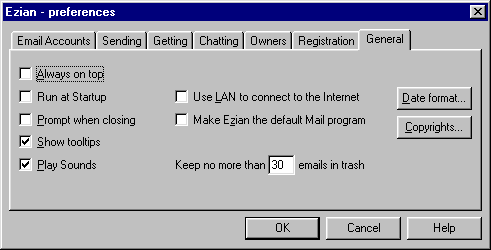
Setting General Preferences
This panel is accessed by clicking Prefs on the main menu then General. On this panel, you have checkboxes to provide various options.
Always on top
This makes Ezian always stay on top of other windows, even when you
are working in another program. Some people prefer this way of having
Ezian always showing. With this setting on, you must click on the
taskbar EZ icon to minimize, and then again, to pop up Ezian for you.
Having it unchecked, enables Ezian to seemingly disappear when you in click
in another program window. In that case, clicking the Taskbar icon
brings Ezian to the top.
![]()
Run at Startup
This is quite useful. It's best for an email program to launch
automatically whenever you start your computer. Email is something you
use everyday, and this saves having to click the icon on the desktop to
launch it.
![]()
Prompt when closing
In the upper right corner of the Ezian main screen is an X.
Show Tooltips
Ezian provides little help rectangles (called Tooltips) in many places
in the program which are shown when the mouse cursor lingers over a button
or other location. If you no longer want to see these tooltips,
uncheck this box.
![]()
Play sounds
If you don't wish to hear any of the sounds associated with Ezian, you
can turn them all off by unchecking this checkbox.
![]() You can control
the sound for the Chat invitation individually in the Prefs > Chatting
panel.
You can control
the sound for the Chat invitation individually in the Prefs > Chatting
panel.
![]() You can also turn the sound off and on individually for the greeting message
for incoming mail on the Prefs > Getting panel.
You can also turn the sound off and on individually for the greeting message
for incoming mail on the Prefs > Getting panel.
![]()
Use LAN to connect to the internet
Check this box if you use a LAN (local area network), DSL or cable modem to connect to
the internet, but Ezian cannot detect it automatically.
It is not usually necessary to check this box.
This would not be checked if you are using a dial-up
modem connection.
![]()
Make Ezian the default Mail program
Checking this means that Ezian will launch when you click a mailto: link
while surfing the web with Microsoft IE. The Write composition window will
be open with the address which you clicked on already filled in, ready to write
an email.
![]()
Number of emails kept in Trash
When you delete an email in the Mailbox, it goes into another mailbox
called Trash. This is a recycle bin. You have a second chance,
and can undelete any email in the Trash mailbox. Keeping only a certain
number is good, because the box would get unwieldy after a while.
Complete the sentence, "Keep no more than ___ emails in trash," with whatever
number you choose.
![]()
Date Format
Ezian provides several options to change the way the date is shown
in the mail boxes. Choose which one suits your fancy.
![]()
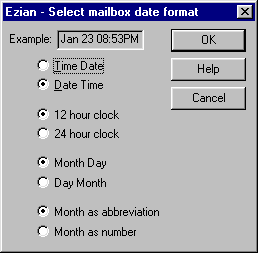
Copyrights
While Ezian is the sole development of the Ezian company, certain modules
which are used in the creation of Ezian require copyright notices.
Those are displayed by clicking the Copyrights button.