
 | Online help |
Explore help: click on picture!
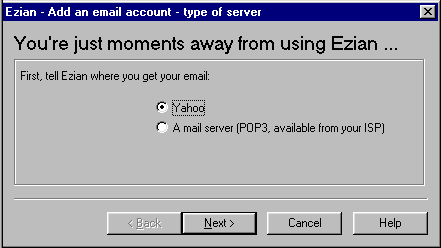
For the email account you are adding to Ezian, first choose where you get your mail:
A mail server provider is called a POP3 account.
You can tell you have a POP3 account because they will provide you with this info:
For Yahoo accounts you just have a username and a password, and your email address is your username@yahoo.com
The only web based email which Ezian supports is Yahoo mail. You can create new accounts (identities) at that site instantly.