
 | Online help |
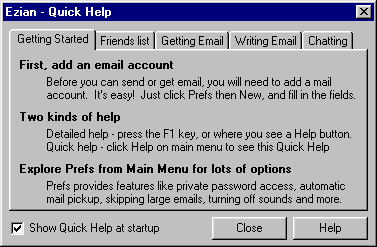
Click on the Help button on the Ezian opening screen to see the Quick Help panels.
The Quick Help is designed for getting you started with Ezian.
You should explore the five tabs, where you can rapidly discover the elements of using Ezian.
For some people this may be all the help they need.
The Ezian "detailed help" can be accessed
from the Quick Help panels by clicking the "Help" button at the bottom,
as well as by clicking the F1 key at the top of your keyboard.
If you would like to have these Quick Help panels show whenever you launch
Ezian, just click the checkbox.
![]()