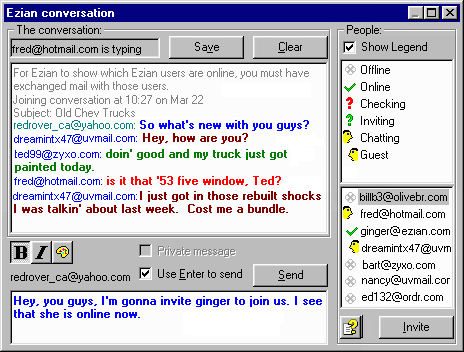| Online help |
The Chat Window
Explore help: click on picture!
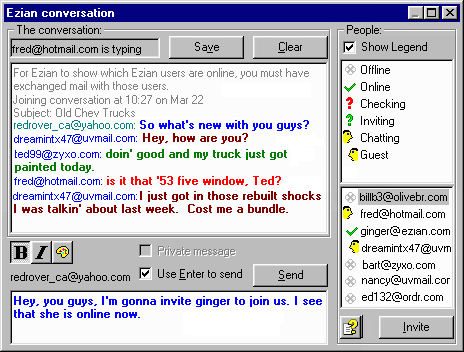
The window has several panels with different functions:
- Who is typing, grayed box at the very top
left, shows when others are typing.
- Chatting panel is a large space upper left, where
the dialog is shown.
You can
Save
 and
Clear
and
Clear
 it.
it.
- Legend box small space upper right, shows icon definitions
- People panel lower right area, shows all recipients who know
you with the same identity as the person you chose from the opening screen.

- Message entry panel lower left area, where you type and
Send
messages during the conversation.
- Private allows private messages.

- Invite works when the
person you wish to chat with shows with the green online
check. With that name highlighted,
Click the Invite button. The
Chat invitation
panel is displayed.
You can send a subject and message with the invitation.

- Your identity shows above the message entry panel as Message
from joe@place.com.
This is the identity chosen on the
identity panel.