
 | Online help |
With Ezian you can have multiple identities (click on Prefs from the main menu and select the Email Accounts tab).
Inviting someone to Chat
On the opening Ezian screen choose the person you would like to chat
with and click the Chat button.
If you only have one identity you will go immediately to the
Chat window,
but if you have several identities then you will see this panel:
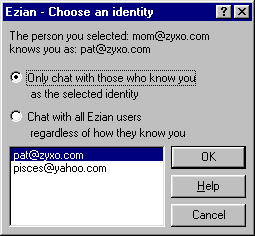
Choosing your chat identity
If you have several identities which you email as, you will have a
chance to chat either of two ways. Your selection determines which of your
recipients you can chat with. You can: