
 | Online help |
Explore help: click on picture!
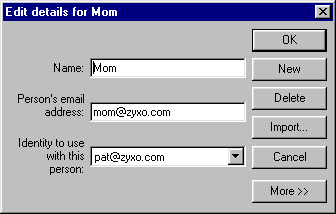
Bring up this panel by clicking Name from the opening screen.
This enables you to edit (or change) an existing addressbook name.
Since you have selected someone, that name will appear in this panel for you to make changes.
![]()
If the cursor is on the "Blank entry" position in the address book
when you click Name, then you will see
this panel.
You can also create a new name from the editing panel just by clicking the
New button.
![]()
Adding More information about the person
Clicking the More >> button expands the panel so that you can add personal or detailed information about any name in your address book.