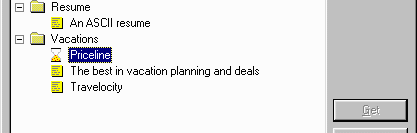| Online help |
Getting interesting articles into your mailbox.
- Click on any unchecked item to highlight it.
- Click the Get button to pull that information into your Ezian
mailbox as an email.
- The document icon changes to an hourglass showing that information is being pulled into your mailbox:
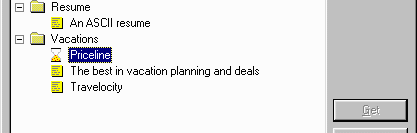
- If the article was successfully retrieved the document now shows with a
check mark.