
 | Online help |
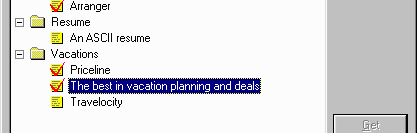
These articles are now in your mailbox as email, which you can read at your leisure. Many of them have live links to places on the web referred to in the article. Clicking on those links will open that webpage in your browser for you automatically, and you can read more on the subject or take advantage of what is being offered there.
You can click Get on the Ezines screen for other articles.
Ezian "unchecks" when any article is updated, or you can uncheck them yourself.