
 | Online help |
Send link will send as an email an active link to the webpage you are viewing in your browser. If you are viewing a page other than the one you wish to send, or if you are not cruising the web, you can either type in or paste in a webpage address. Ezian will automatically create for you an email with the url which you selected as a live link. It will also add a subject and a brief note.
Explore help: click on picture!
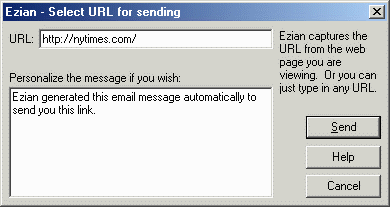
The address of the webpage you are currently viewing has been captured and appears in the URL box. URL (Universal Resource Locator) is an abbreviation which stands for the web page address.
Change or add to the note
You can edit the generic note which will be the email message which
accompanies
the live link to the URL you have selected. This way you can create
a personalized message on-the-fly if the generic message is not suitable.
Changing the generic note for future sending
If you wish to edit the generic note which accompanies URLs you are
sending for future emails, access the Prefs
button from the Ezian opening screen and then select
the Sending tab. You can make any changes or additions
there and the new text will become your generic email message for sending
live webpage links.
Click Send to send the specially prepared email with the live link of
the webpage you have selected.
![]()