
 | Online help |
Explore help: click on picture!
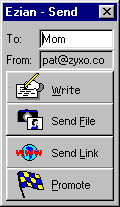
After selecting a name from the list on the Ezian opening screen, clicking the Write button shows the send menu.
Send Actions
Click on the button which represents the Send
action you wish. There are four sending options available.
Write allows you to compose and
send an email.
![]()
Send file allows you to quickly
send one or many files to the selected recipient in an automated fashion.
Ezian will automatically create for you a generic email message complete with a
subject and the file you selected already attached.
![]()
Send Link will send as an
email an active link to the webpage you are viewing in your browser. If you are viewing a
page other than the one you wish to send, or if you are not cruising the web,
you can either type in or paste in a webpage address. Ezian will
automatically create for you a generic email message complete with a subject and
a brief note along with the url which you selected as a live link in the email.
![]()
Promote gets interesting
information into other peoples' mailboxes. This exciting
feature lets you create email packages complete with attachments to send out to
evangelize any cause or topic you choose. The subject then becomes a menu
item.
![]()