
 | Online help |
Clicking the Write button shows this screen:
Explore help: click on picture!
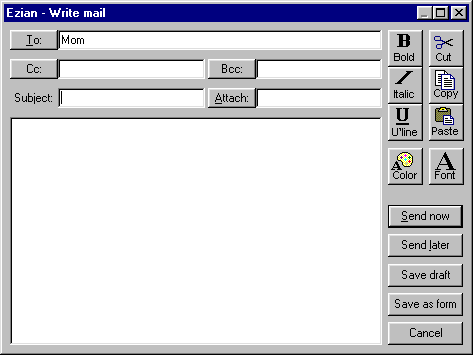
This is a very easy-to-use text entry memo pad which allows you to create
an email message with some of the text processing tools similar to those you find
in the Windows Wordpad. It is not meant to be a word processor.
For specialized text and formatting it is always wise to use a word processor.
Then use Ezian to send that as a file using the convenient Send File mechanism
on the same send menu where you selected Write. But this is excellent
for normal day to day composition of email messages.
![]()