
 | Online help |
The upper right of the Chat screen shows definitions of the icons used in the People box:
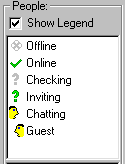
You can hide it using the checkbox at the top when you are familiar with the icons.
The icon beside a person's name can change while you are chatting. Someone who is shown with a red "X" as offline may come online, and you might observe the red "?" showing that Ezian is checking, periodically as Ezian determines each person's current on- or offline status.