
 | Online help |
Explore help: click on picture!
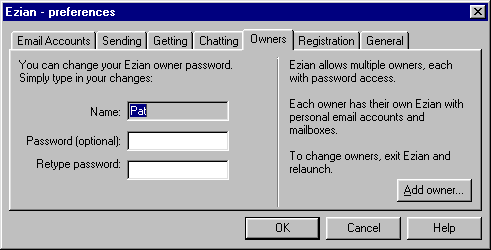
Click Prefs > Owners to access the panel which controls the Multiple Owners feature of Ezian. Here you can:
The purpose :
Don't confuse different owners for different email identities
A new owner is usually added when another person wishes to use Ezian
in the same computer so that mail accounts can be kept separate and private.
Different email identities for one person are entered at the Prefs > Email
Accounts screen.
![]()
Type in a new owners name - passwords are optional.
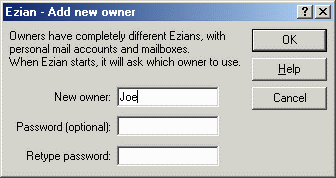
Two blanks are provided for creating or changing the password for the
current owner using Ezian. A password is optional, only use one if you
want to keep others from having access to your email. If snooping from
others is a concern, be sure to close Ezian when you are finished, so
they don't view your passwords.
If you create a password on the Owners panel, or when there is more than one owner, a Login Owner screen will show when you start Ezian.
Other uses for the Multiple Owners feature
You can create different Ezian environments for yourself (for one person):
1. Archiving mail
One example is for archiving mail for different time periods, like
Joe2001, Joe 2002, etc, starting a new owner name when your mailbox for
the previous name in your series gets too unwieldy to handle.
![]()
2. Separate environments for your own id's
The second example is exactly what we cautioned to not be confused
about, because a single individual usually has only one owner name, and
normally enters his multiple id's at Prefs > Email Accounts. But
one person can also use multiple owner names to have different owner names
for his various email id's, like Joe, CrazyJoe, NewyorkJoe47, for keeping
totally separate and private email environments for each. This way,
you can give associates or friends access to one or some of your id's mailbox
environments, and keep others private.
![]()