
 | Online help |
Adding a signature and editing a signature are very similar because they use the same screen:
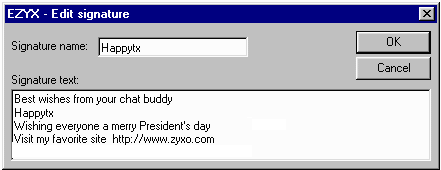
Simply fill it out with whatever information you wish. You can include a webpage URL address if you wish. If the recipient has an email program (like Ezian) which will read and display live links, it will appear that way in the email they receive, and they can click on it and their browser will be launched (if it's not running already) and go to that location.
Writing a url address
In order for a link to appear live, in other words, be clickable it
must be written this way:
http://zyxo.comThe http:// is essential. For some webpages you need the www and for others it's not necessary. It is best to check that out before omitting it. Clicking OK now shows the new signature as a menu item on the Signature screen.
or http://www.zyxo.com