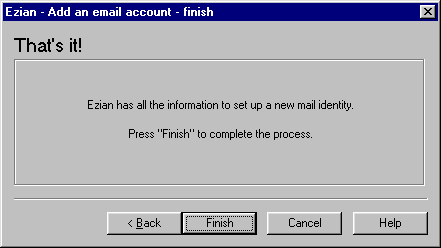| Online help |
Explore help: click on picture!
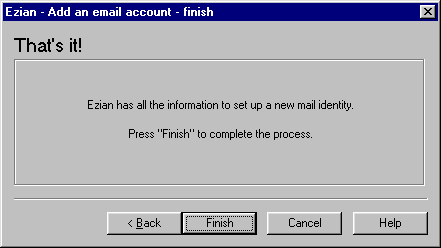
This screen will complete the setting up of a new mail identity.
You can use the Back button here to go back and review and change anything if you wish.
After you click finish:
- You will have a new email identity shown in the Accounts (identities) section of Ezian Preferences.
- You can click the edit button to change it at anytime.
- Your new identity will show as a choice when creating or editing a new name on
the addressbook entry form. This way you let Ezian know the id by which that person knows you.
Previous