
 | Online help |
Clicking Add on the Promote menu lets you create your own promotional item. What you see is a special rendition of the Write composition window.
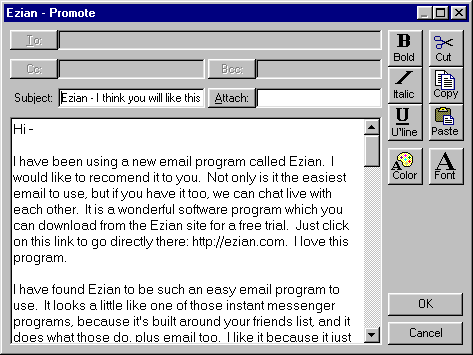
What is different from the Write composition window is that here there are no buttons for sending, and the To, CC and BCC buttons are not used on this Promotional composition screen.
Subject: The subject which you enter here becomes the menu label for this entry.
Attach: This is the same mechanism for attaching files as Attach on the Write composition window. It works the same way.
Composition: create your message exactly as you when using the Write composition window. Bold, Italic, Underline, Cut, Copy, Paste, Color and Font function the same. After you have created the promotional package you want to send out to people in your address book, Click OK.