
 | Online help |
Clicking the Signature button shows this screen:
Explore help: click on picture!
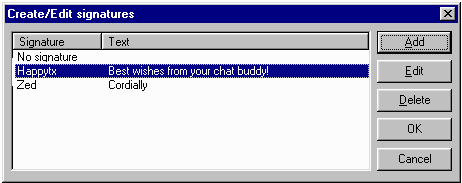
A signature is text that goes on the bottom of emails you send.
Choose the signature you want from this list, and Ezian will attach it
to the end of each email you send.
You can designate a different
signature for each of your email accounts (identities), or use the same
one for several.
![]()
Ezian allows you to create as many signatures as you wish.
They will appear here as menu items.
Click Add to create a new signature.
![]() Then designate which one you want to be attached according to which
email account (identity) you are editing or adding.
After choosing one, you return to the Edit email accounts
screen(*), where the signature you chose appears:
Then designate which one you want to be attached according to which
email account (identity) you are editing or adding.
After choosing one, you return to the Edit email accounts
screen(*), where the signature you chose appears:
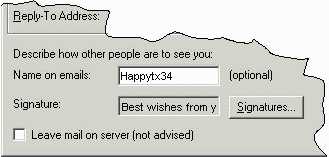
(*) Or the wizard screen if you select a signature while setting up an account.